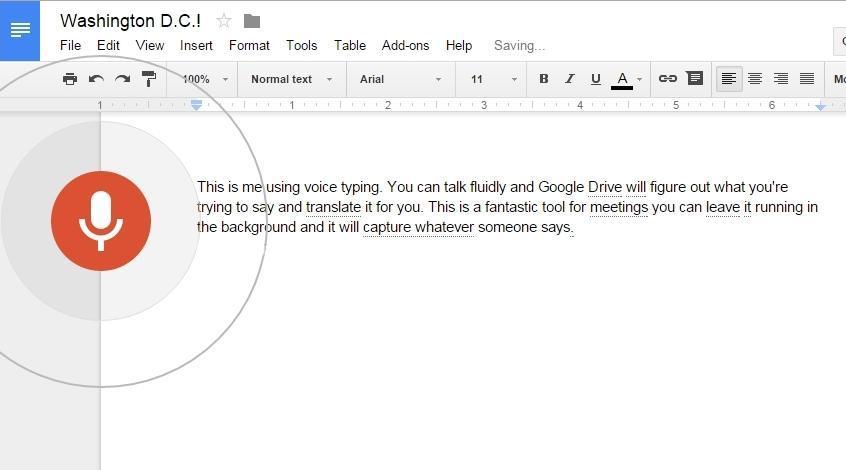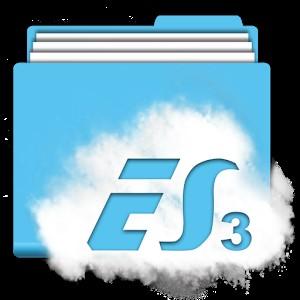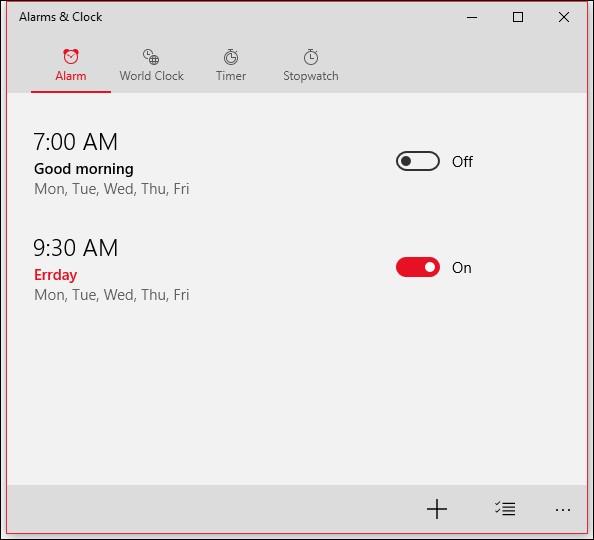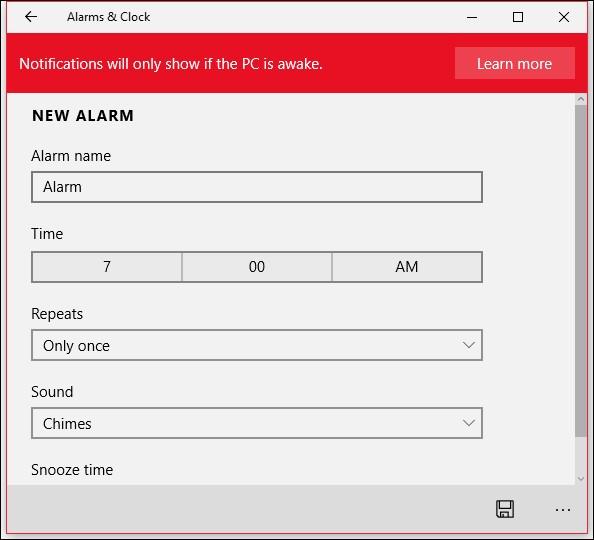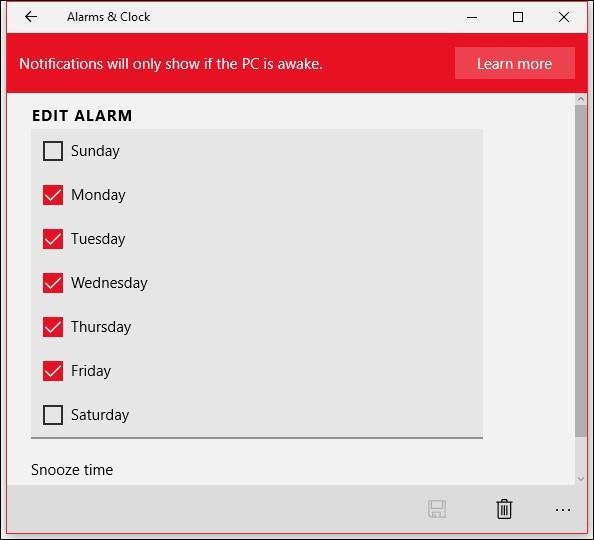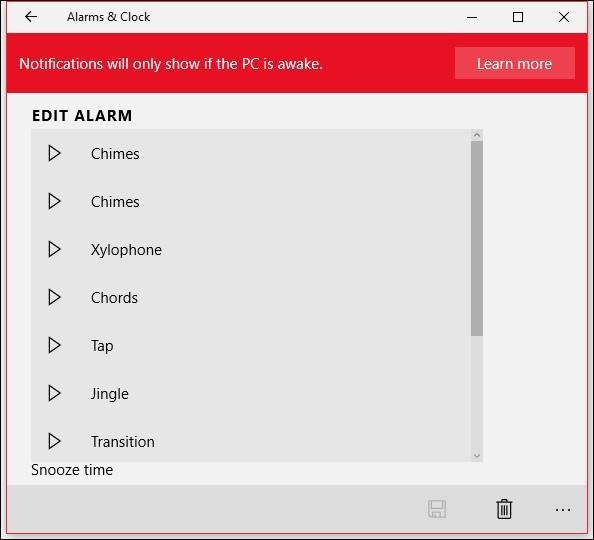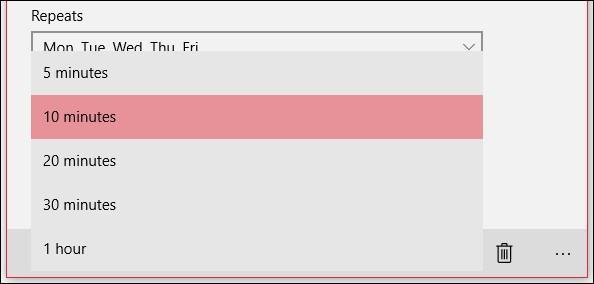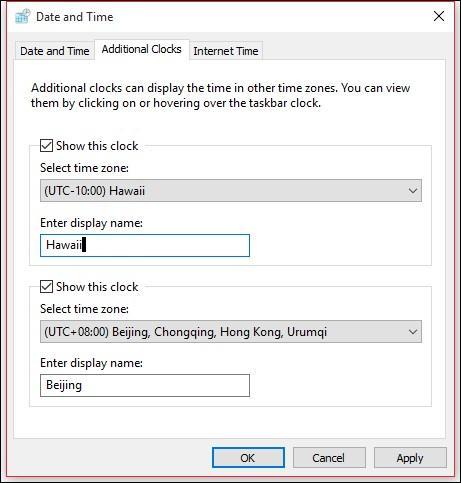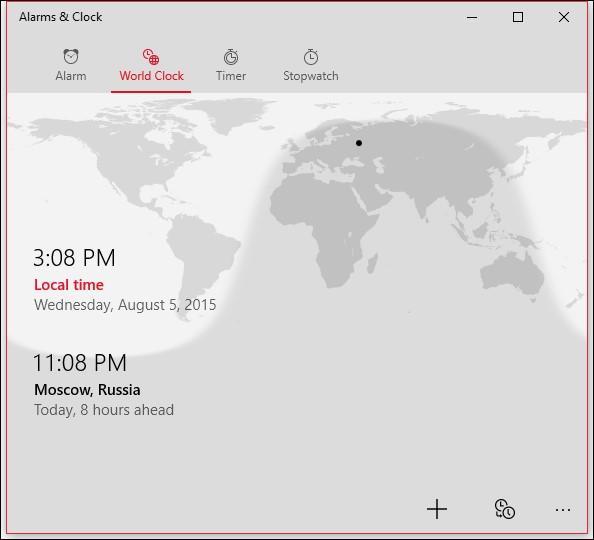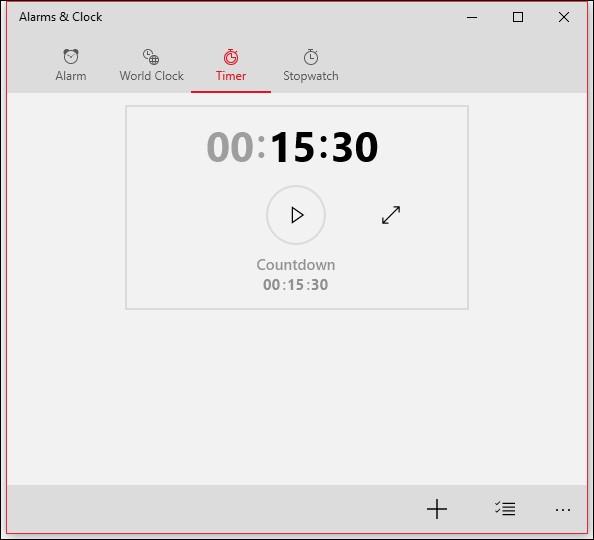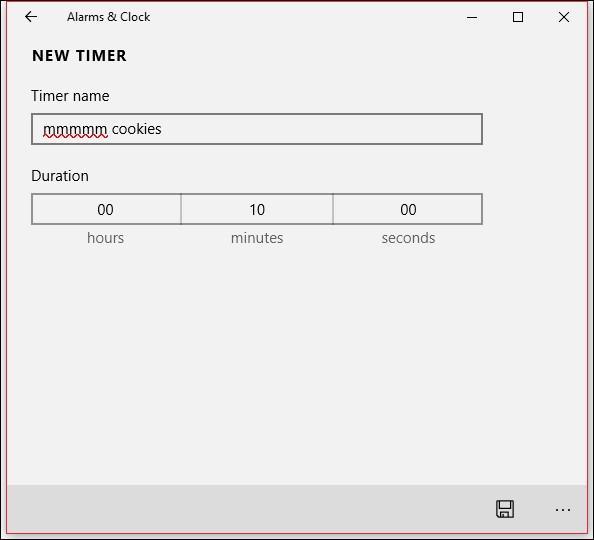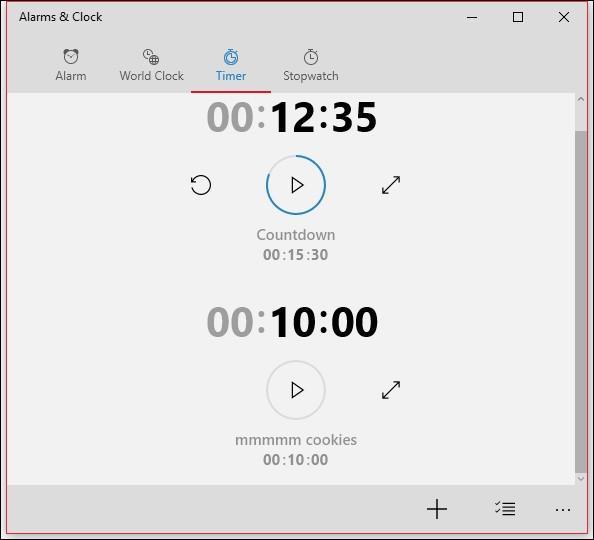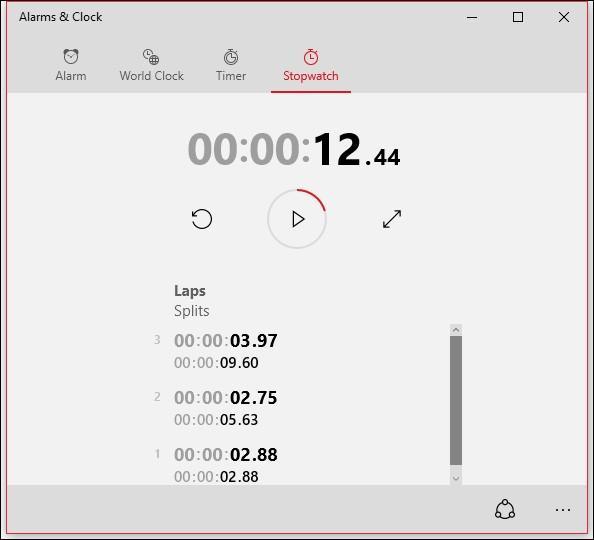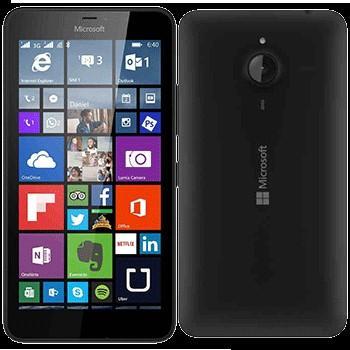Today’s era is the era of smart phones. Everyone wants to get modern smartphones who can keep them in touch with the world of the Internet and can continue his social activities on the internet. But smartphone’s choice is a daunting task, especially when you have very limited budget. In this article we are trying to give you a short introduction of the most 10 commonly used low budget smartphones in Pakistan.
Samsung Galaxy S Duos 2
Samsung Galaxy S Duos 2 is a version of Samsung Galaxy Trend Plus with a dual SIM Android smartphone, produced and marketed by Samsung Electronics, which serves as an immediate successor to the original Galaxy S Duos 2 of 2012.Samsung’s Dual-sim offering caters to a lower-end slot with 768MBs of RAM, Dual-core 1.2 GHz processor, a 4-inch TFT touch-screen and rear-camera with a 5 MP lens. The design of the S Duos 2 is the same as the design of the S Duos. Its looks a rounded, polycarbonate chassis, faux metal trim and a removable rear cover, typical of most Samsung smartphones since the Galaxy S III. Its available in white and in black colors.
It is working on Android 4.2.2 “Jelly Bean” and Samsung’s TouchWiz software.
This modest offering is available at PKR 16,000 in most markets within Pakistan.
Lenovo P70
This smart phone Announced 2015, January. It is a delicate smart phone with high persistence and performance. It specification including 4000 mAh Epic Battery Life, MediaTek 4G LTE True8Core™, 13MP Rear & 5MP Front Cameras, Blazing 4G Speed, 5″ HD IPS Display, 1.7 GHz octa-core processor, USB On-The-Go Charging, Built-in Lenovo Apps, 16 GB memory that can be Expandable up to 32 GB Storage and Dual SIM.
It is working on Android 4.4 KitKat and available color is Midnight Blue.
It is available in Pakistan with the price of PKR 24,000 with 1 year warranty.
Motorola Moto G
With advanced water resistance and an all-day battery, the new unlocked Moto G is always there for you.
Its Released 2013, November. Its Dimensions 129.9 x 65.9 x 11.6 mm (5.11 x 2.59 x 0.46 in) while Weight is143 g (5.04 oz), it is having 4.5 inches IPS LCD capacitive touchscreen.
Its come out with Chipset, Qualcomm MSM8226 Snapdragon 400, Quad-core 1.2 GHz Cortex-A7.
Moto G has 5 MP, 2592 х 1944 pixels primary camera and 1.3 MP secondary camera. Primary camera support 720p@30fps, stereo sound rec.
It is working on Android OS, v4.3 (Jelly Bean), upgradable to v5.1.1 (Lollipop).
Its available in Pakistan with the price of PKR 19,999/- in 7 different colors.
Qmobile Noir Z8 Plus
Qmobile Noir Z8 Plus is the successor of the famous QMobile NOIR Z8 and it is the latest addition in NOIR Z-series. NOIR Z8 Plus is a remarkable smart phone. Its features including 2GB RAM, Qualcomm Snapdragon 410, ARM Cortex – A53, 64 – bit, 1.2 Quad – core, 16 GB ROM, 5.5 inches screen with Amoled HD IPS display, Adreno 9TM) 306, 400MHZ, 720*1280 pixels resolutions, 320 DPI.
It has 13.0 mega pixels rare camera with LED flash light support and 5 mega pixel front cameras. It is working on Android 4.4.4, Android SDK version 19, Kernel Linux version 3.1028.
Its battery is 2820 mAH and it is removable battery.
It is available in Pakistan with the price of PKR 20999/-
Microsoft Lumia 640 XL
Microsoft Lumia 640 XL LTE is a dual SIM smartphone, which released on April 215. It is 171g, 9mm thick.
In other features, it has 5.70-inch IPS LCD capacitive touchscreen 720×1280 display powered by 1.2GHz processor alongside 1GB RAM and 13-megapixel rear camera and 5 MP, 1080p front camera, Microsoft Windows Phone 8.1 with Lumia Denim is the Operating system. It has Qualcomm MSM8226 Snapdragon 400,Quad-core 1.2 GHz Cortex-A7,Adreno 305.
It comes out with Li-Ion 3000 mAh battery, and Matte cyan, Orange, Black, Matte White, Glossy white colors.
It’s a very good value handset for low cost in terms of hardware. In terms of software, iOS and Android still have the edge in some areas, so weigh up the pros and cons before you decide this is the phone for you.
Its price is PKR 21,100/-